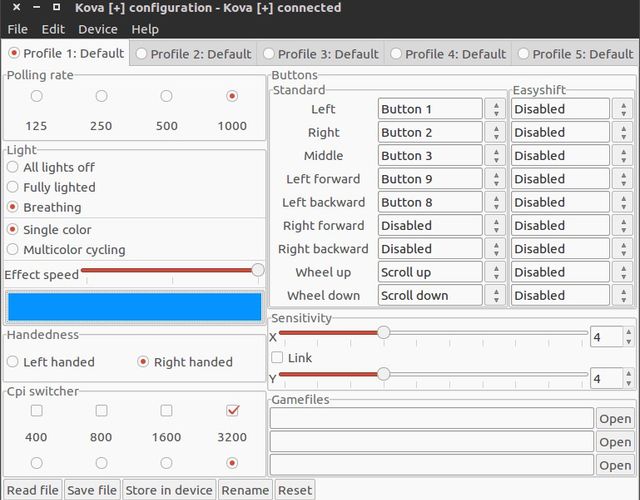Installing Roccat Mice on Ubuntu
This is how I was able to install my Roccat mouse on Ubuntu 14.04 (see here for more details):
wget http://cznic.dl.sourceforge.net/project/roccat/roccat-tools/roccat-tools-1.4.1.tar.bz2 tar -jxvf roccat-tools-1.4.1.tar.bz2 roccat-tools-1.4.1/ cd roccat-tools-1.4.1/scripts/ yes | ./install_deps_ubuntu mkdir ../build && cd $_ cmake -DCMAKE_INSTALL_PREFIX="/usr" .. make sudo make install sudo ../scripts/post_install sudo usermod -a -G roccat $USER echo 'KERNEL=="uinput", GROUP=="roccat", MODE="0660"' | sudo tee /etc/udev/rules.d/90-uinput.rules
After that the config tool can be started with:
sudo kovaplusconfig
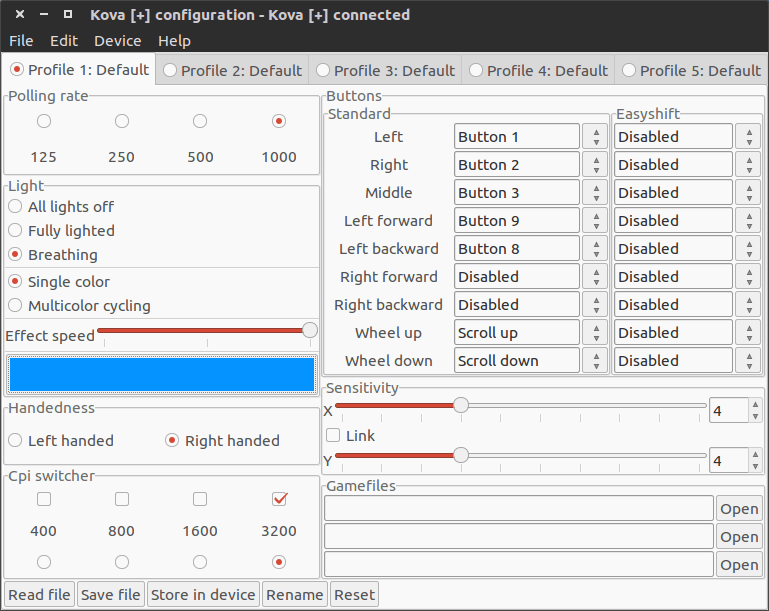
Archived Comments
Note: I removed the Disqus integration in an effort to cut down on bloat. The following comments were retrieved with the export functionality of Disqus. If you have comments, please reach out to me by Twitter or email.
bgryderclock Sep 17, 2014 05:16:52 UTC
Dec 05, 2014 03:34:15 UTC
Dec 08, 2014 21:19:58 UTC